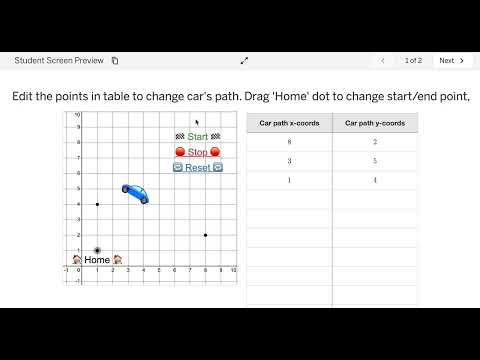TL;DR: add
saveOnChange: "${this.number(`t_{ime}`)}"
or
saveOnChange: "${this.number(`G_o`)}"
to the CL of car_graph1.
It doesn’t appear to be a bug. The ticker resets itself and only gives that last “known” graph state when you navigate to a different slide. My thinking is that Desmos only saves the calculator state for an animation when there is a direct change from an external input (say, by a human moving a point, clicking something, etc). It doesn’t save the state if a variable is changed only because a condition was met – I assume because it’s usually better to have the animation restart if a student navigates back to the slide – unless you tell it to.
saveOnChange in the CL layer tells Desmos to save the calculator state whenever a particlar string changes [which means you need to turn numerical variables into strings, and I’m sure there’s a good reason for that].
If you go with the time variable, you can click start and go to the next slide before the car reaches the end without pressing stop and the graph will show up to the last point it got to. The animation pauses and will pick up where it left off when you go back. Saving when Go changes means that they will see the correct graph once the car has reached the end (and Go changes back to 0), but not if they try to move on mid-animation without pressing stop.
The Desmos documentation has a slide that demonstrates two animations with & without saveOnChange
Unrelated: while I was playing around with this, I noticed that if you press Start without Resetting after the animation is finished, it keeps adding time & distance to those lists, even though the car image won’t move.
I wanted to expand on the state thing a bit more; select this to read on.
You can see this state-saving at work in the car activity: Press start, then go to the next screen without pressing stop. The graph is blank because the last known state of the graph was Go = 1, car position = (x0, y0) (where t and d are still empty lists). Go back to the first screen and it essentially picks up where it thinks you left off: Go = 1, initial position. Press Stop [e.g, when the car is at (3,4)], then Start again and let it finish. Now when you go to the next slide, you’ll see the graph up to where you clicked Stop because the last known calculator state was Go = 1, car position = (3,4). When you go back to the car slide, it will restart the animation at the last stopping place.
So it’s not the fact that you need a click, what you need for Desmos to save the current calc state when you go to the next slide is some kind of external change to the graph – even if it’s just adding a blank line. I made car_graph1 a full-screen calculator, then looked at the student preview. Start the car finishes, Desmos says “new graph state; save it!” and you see the full graph.
Not saving the calculator state automatically when the ticker is going is different from what we see without a ticker, and I can’t (now) find anything that explicitly talks about tickers and activities – I feel like I saw something that was more explicit than what’s on the timers slide, but I can’t find it again. I wish there was more documentation available about the nuts and bolts of Desmos. There’s no information about when you would need to specifically save the calculator state. /rant