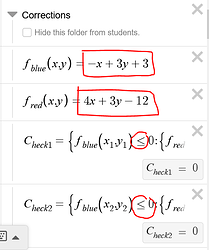I would like these three screens to show a check on the teacher dashboard… I borrowed form another user (Kurt Salisbury) and LOVED them! but like the dashboard checks…
Copy this link into your graph (it will add the extra “Corrections” folder I created without effecting the rest of your graph). Add this to your table CL:
correct: graph4.number(`C_{All}`)=1
Essentially, I made functions, in terms of x and y, of the left - right sides of each of the inequalities and checked whether the student entries evaluate true for the appropriate inequalities to 0. (You could potentially clean up the feedback CL in the note using these checks as well, or even give feedback for individual answers in the table.)
Thank you! I got it to make the first and second slide work for the check but not the third slide…
Can you update your link? Are your inequalities the right direction? And the component names correct?
The activity is updated… I copied these slides from another user so I am not 100% familiar with them. I am basically a newbie who can copy and paste and change pieces of someone else’s code to fit the activities I use. This one is way beyond my level of expertise. Thank you so much for the help!
Yeah, in table3, the correct sink should refer to graph7 on that slide, not graph4. In the Corrections folders you need to change the functions to match your problems. And, the C_hecks need to correctly match your inequalities.
Needs to match these:

Thanks so much. I tried fixing that as well… It still isn’t working for me though.
I had typed a response last night, but my connection timed out. The student points are 4, 5, and 6 this time, so you need to change 1, 2, 3 in the Check variables accordingly.
(You also need readOnly: true in the graph CL.)